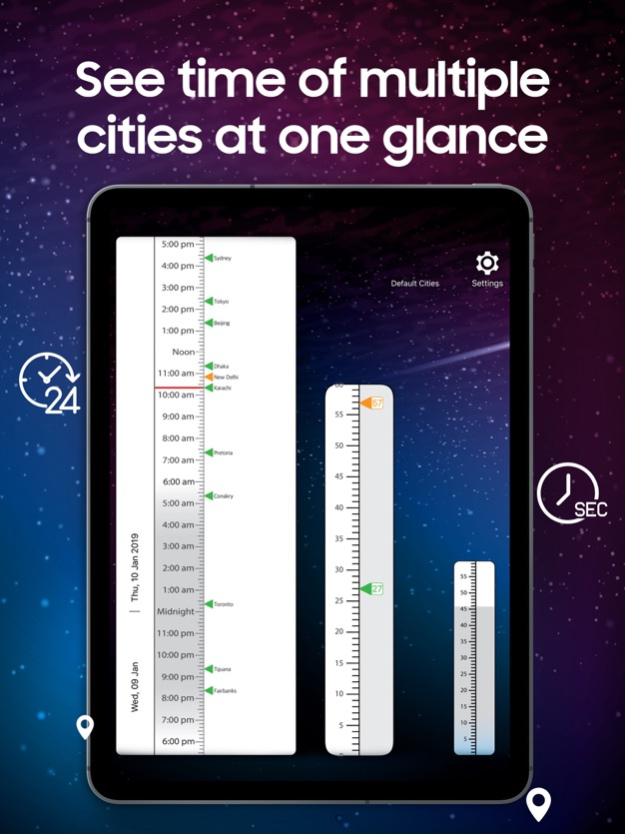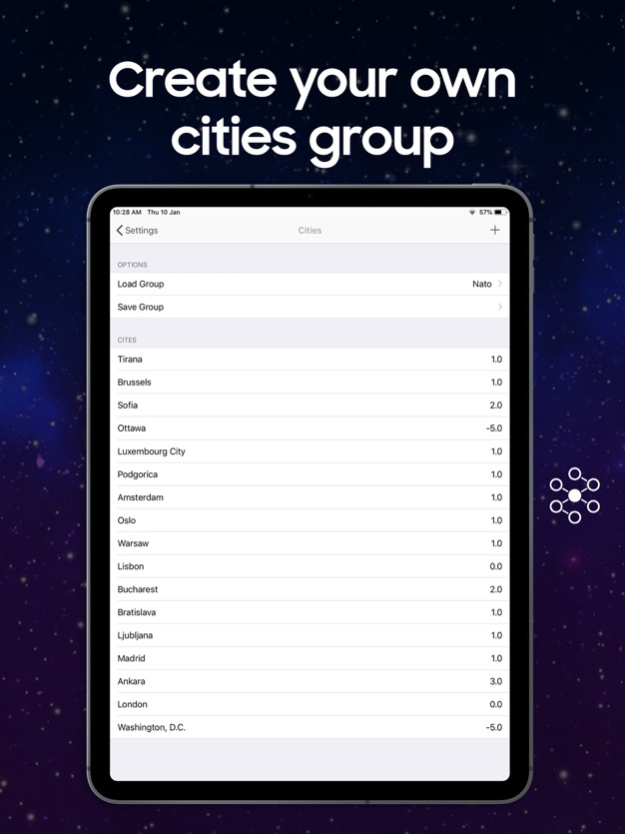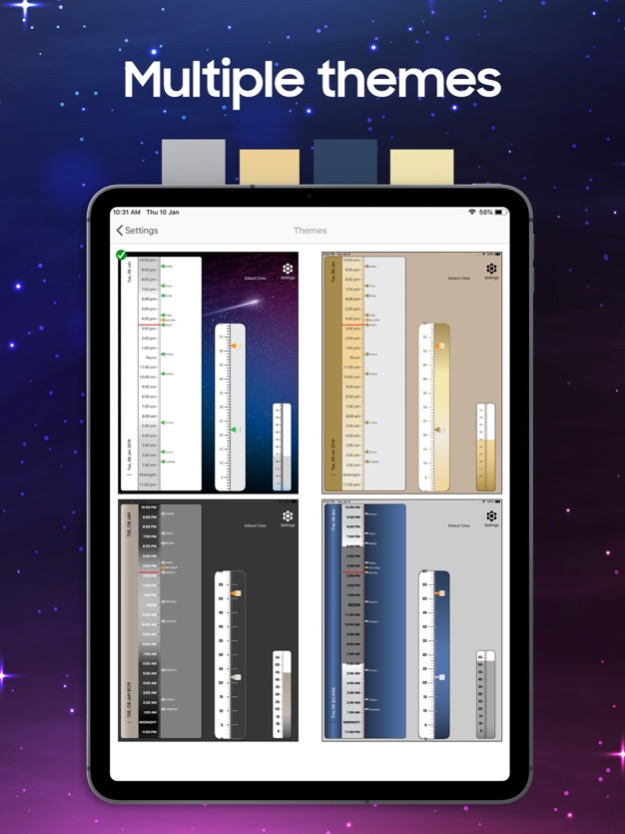Time Glance — World Clock 1.1
Free Version
Publisher Description
We live in fast-paced globalized world and keeping track of time for multiple locations has become a necessity and a headache for both businesses and individuals. Whether you are traveling or have offices in multiple cities, it is necessary to keep track of time of all the cities important for you and your business. Time Glance is one of its kind app that enables users to keep track of time for multiple cities. Based on its innovative linear scale design, now users can track hours, minutes and even seconds of multiple cities in just one glance.
Features:
• 200+ counties from all around the globe with current time information.
• Use a default group of countries to track time of or create your own custom group with your choice of countries.
• Get the correct local time for multiple locations around the world in one glance.
• Several different sets of group of cities can be available for instant selection to track time in a particular group of cities.
• Time is synchronized from within the app to display the correct time of multiple location.
• Choose from a variety of theme designs according to your mood or preference
• Set alarms for multiple time zones or cities with ease
Nov 15, 2019
Version 1.1
- iOS 13 compatibility
- Many bug fixes
About Time Glance — World Clock
Time Glance — World Clock is a free app for iOS published in the System Maintenance list of apps, part of System Utilities.
The company that develops Time Glance — World Clock is AppXpress. The latest version released by its developer is 1.1.
To install Time Glance — World Clock on your iOS device, just click the green Continue To App button above to start the installation process. The app is listed on our website since 2019-11-15 and was downloaded 0 times. We have already checked if the download link is safe, however for your own protection we recommend that you scan the downloaded app with your antivirus. Your antivirus may detect the Time Glance — World Clock as malware if the download link is broken.
How to install Time Glance — World Clock on your iOS device:
- Click on the Continue To App button on our website. This will redirect you to the App Store.
- Once the Time Glance — World Clock is shown in the iTunes listing of your iOS device, you can start its download and installation. Tap on the GET button to the right of the app to start downloading it.
- If you are not logged-in the iOS appstore app, you'll be prompted for your your Apple ID and/or password.
- After Time Glance — World Clock is downloaded, you'll see an INSTALL button to the right. Tap on it to start the actual installation of the iOS app.
- Once installation is finished you can tap on the OPEN button to start it. Its icon will also be added to your device home screen.